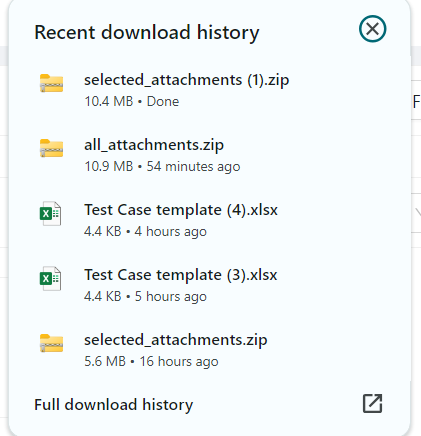Downloading Attachments
Downloading all attachments from a task
Navigate to the Attachment Manager site using the widget within Asana
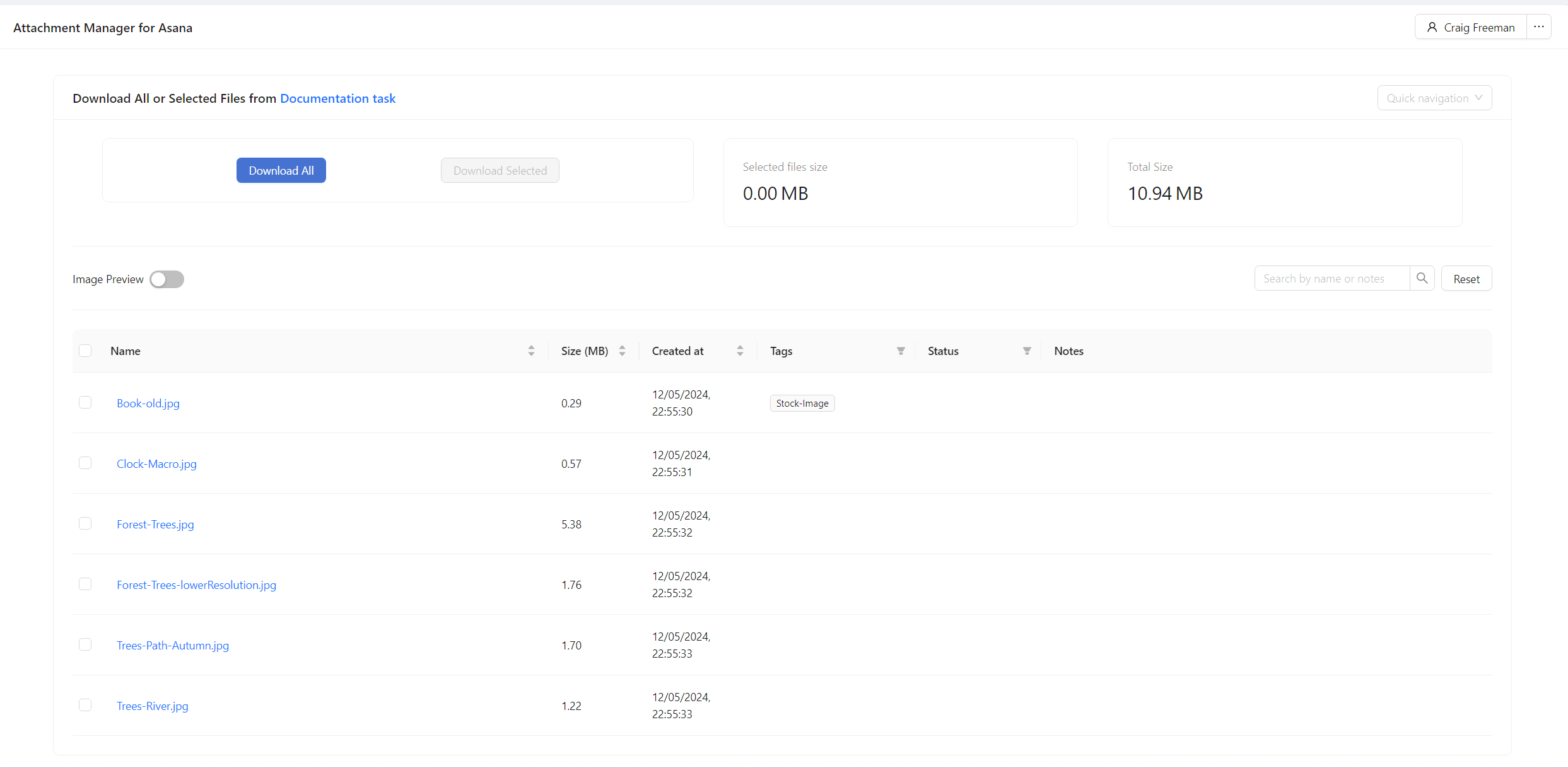
Click Download All, this will trigger a zip file download in your browser
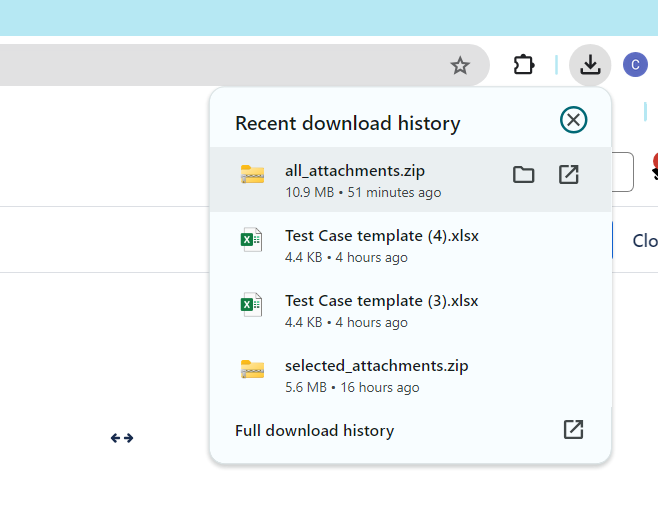
Downloading a selection attachments
Navigate to the Attachment Manager site using the widget within Asana
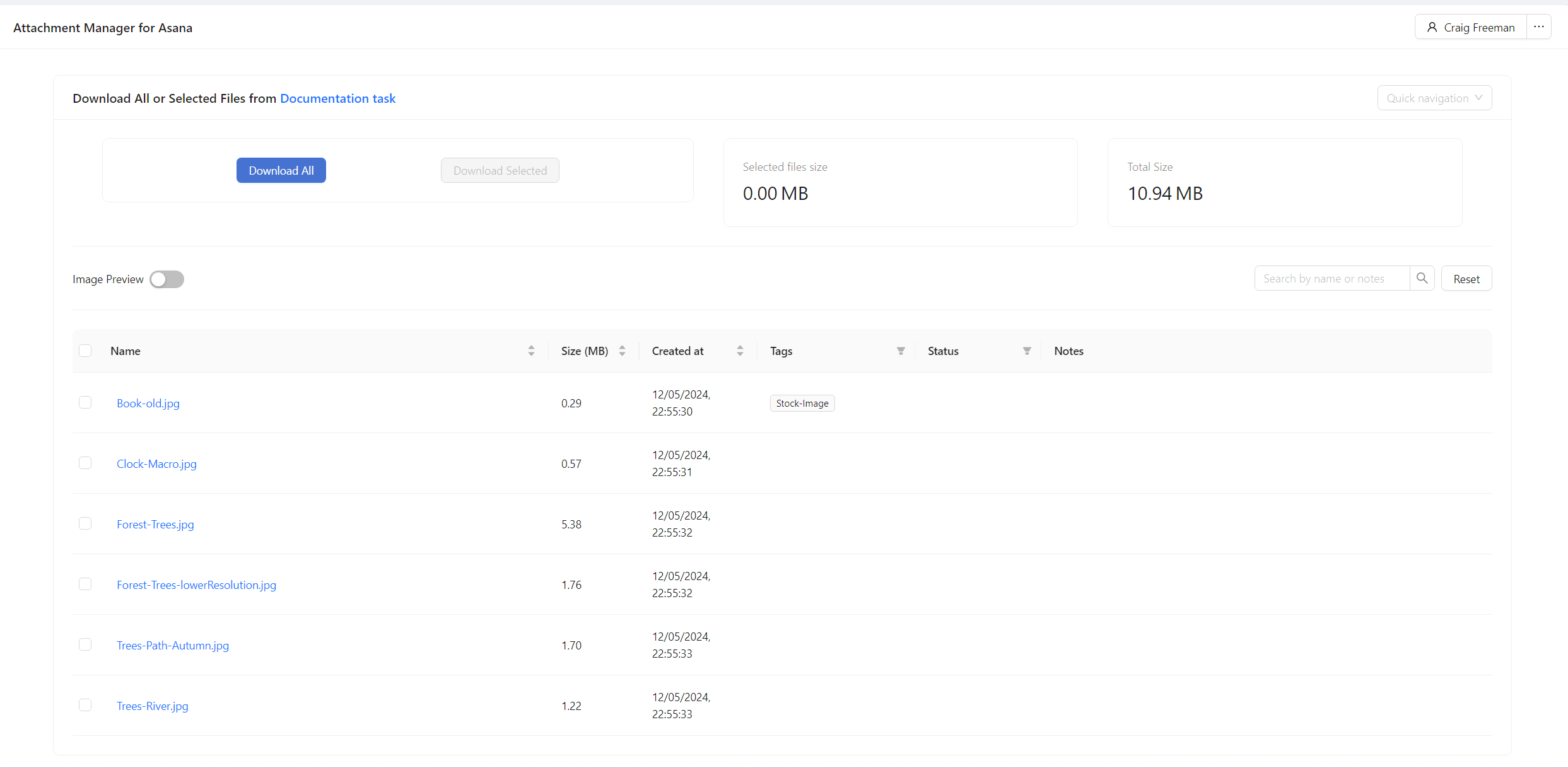
Using the checkboxes in the left most column select which attachments you would like to download
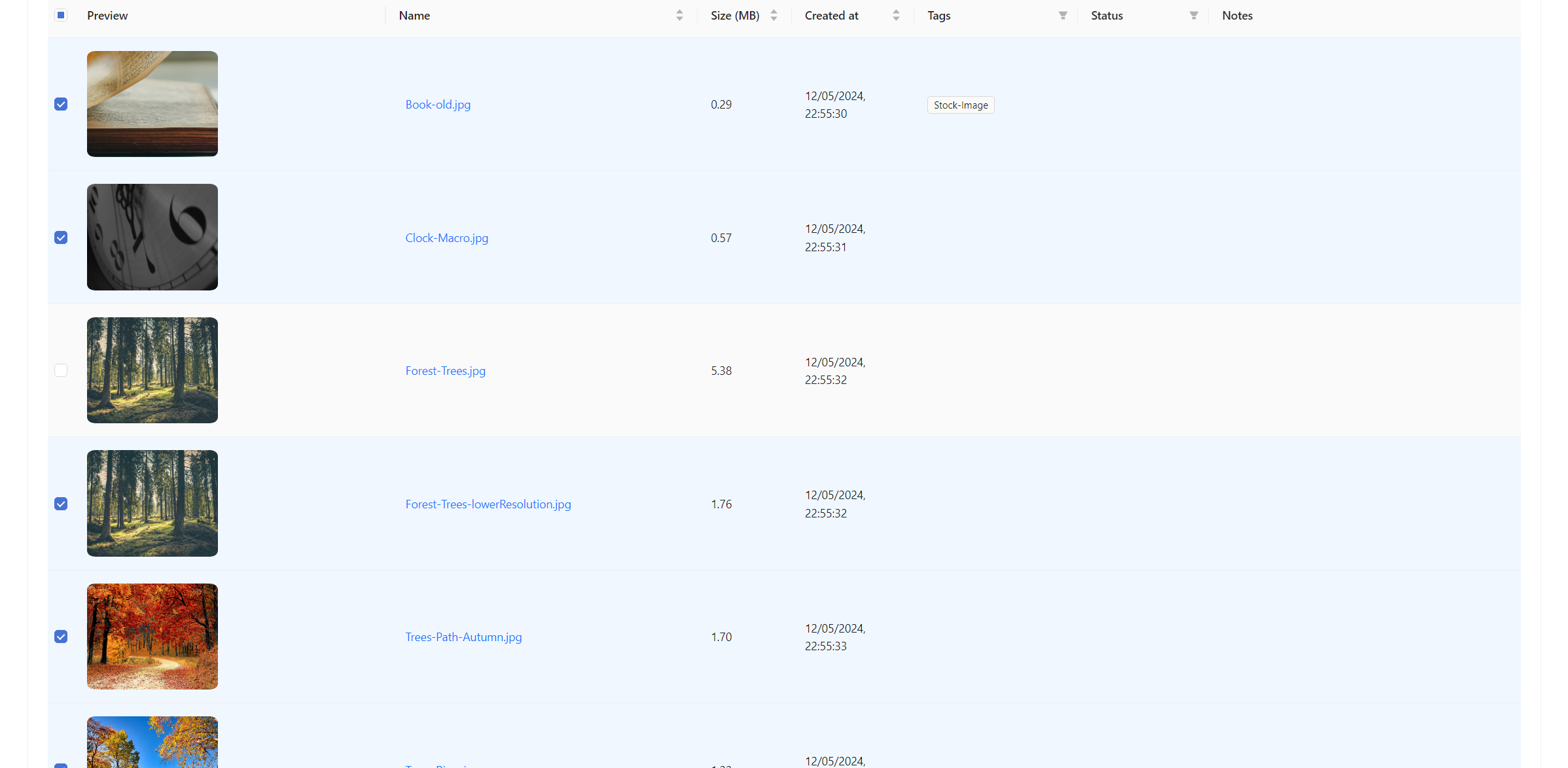
Click download selected, this will trigger a download of a folder containing the selection