Filtering attachments by tags and/or Statuses
This feature is only available on the standard version of Attachment Manager to upgrade to standard please visit https://attachmentmanager.com/getStandard
Navigate to the Attachment Manager app through the widget
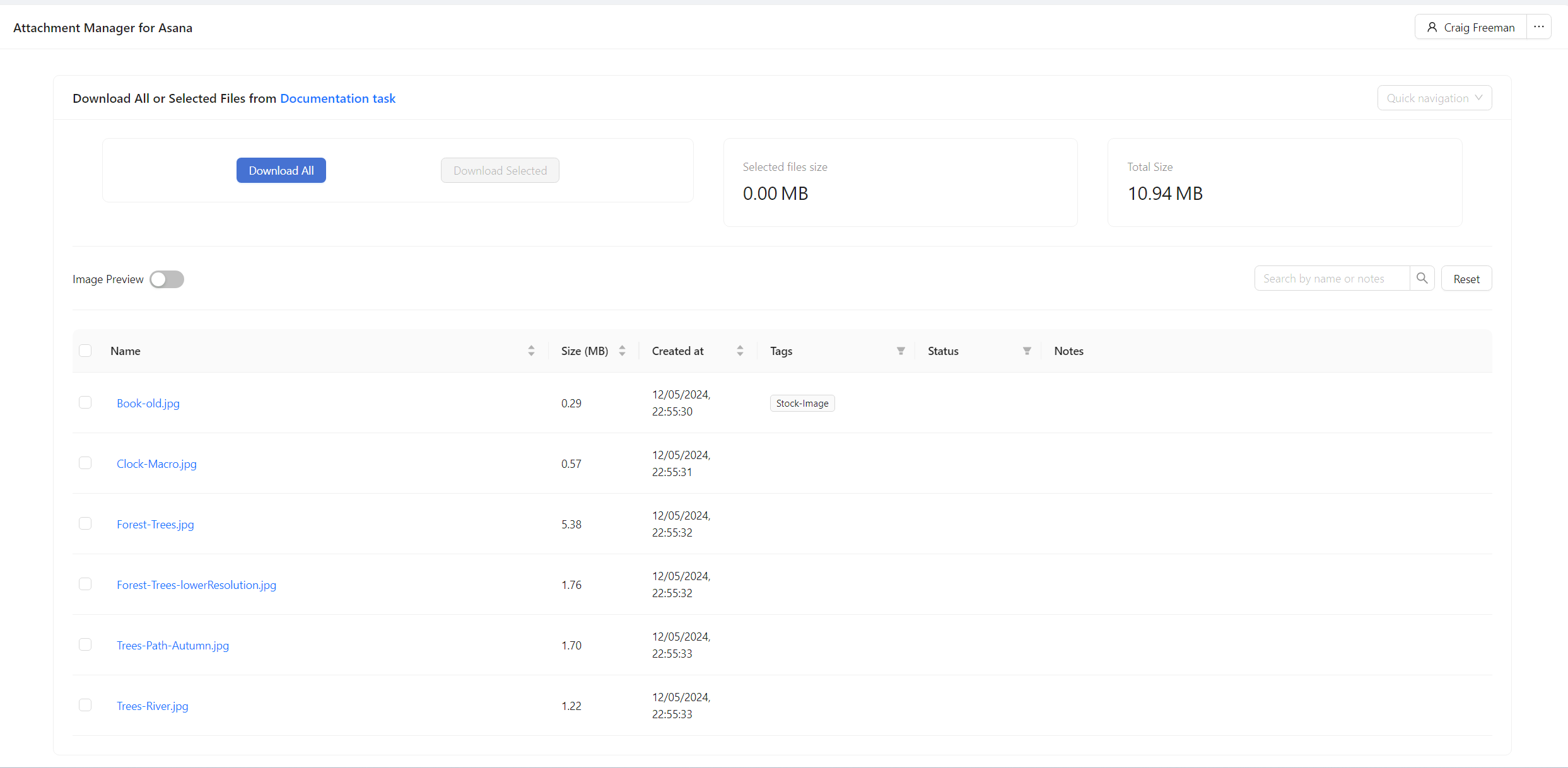
Click the filter icon next to the Tag or Status Column headers
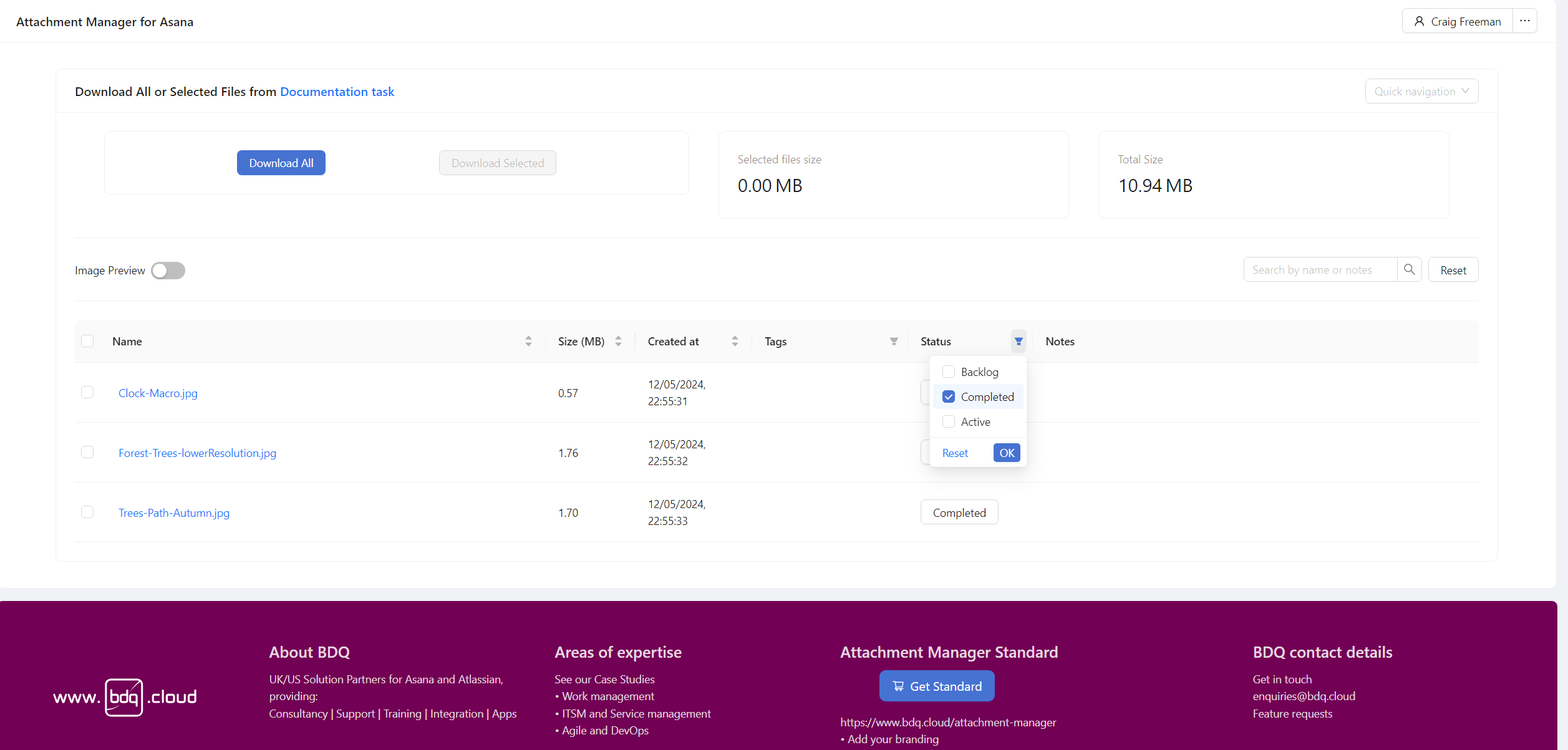
Select the options required and click ok
