User Access for JSM
Overview
This document outlines the behavior of the Real Signature application when access is granted to anonymous users (non-logged-in users) and logged-in users in a Jira Service Management (JSM) project. Specifically, it explains how these users can interact with the service desk and the conditions under which the signature canvas will be displayed to them.
1. Anonymous User Access in JSM
Jira Service Management supports anonymous access for service projects. This means that users who are not logged in to Jira can still view the customer portal and perform certain actions, such as:
Accessing the service portal
Submitting requests (e.g., Technical support, licensing and billing questions)
Receiving email notifications and replying to them
This is typically useful for external users like customers or partners who do not have Jira accounts but need to interact with the support team.
2. Real Signature App Behavior for Anonymous Users
When anonymous access is enabled in a service project, and the Real Signature application is installed and properly configured, anonymous users will be able to:
View the Real Signature UI on the portal
Interact with and submit their signature via a signature canvas component as part of their request form
This allows collecting user consent or acknowledgment even from users who are not authenticated within the Jira instance.
3. Request Creation Signature Settings
When the Real Signature application is installed, project admins can control how the signature canvas behaves during request creation inside Jira.
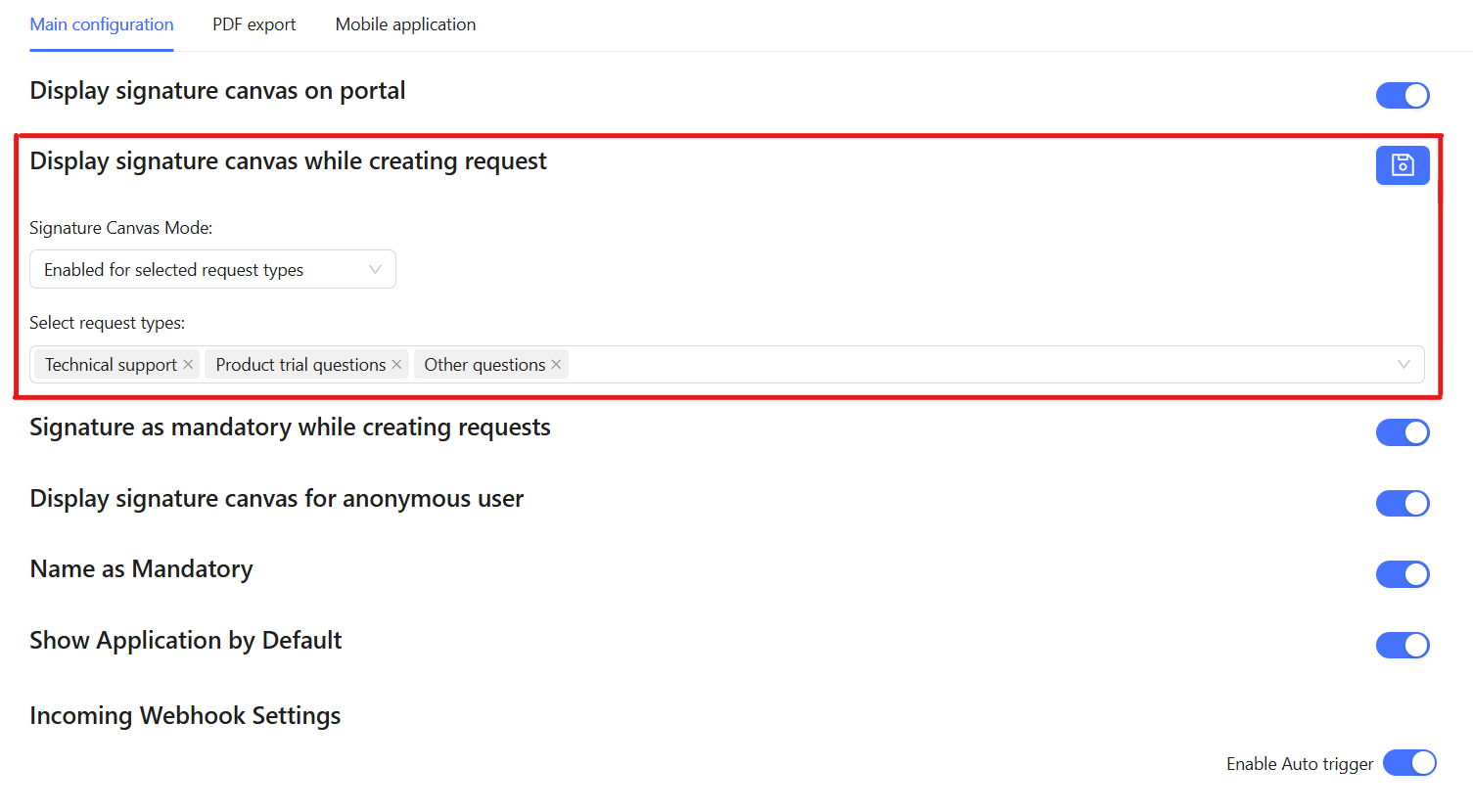
Depending on the configuration, users may be shown the signature canvas when creating a request (excluding the customer portal). This is managed by the "Display signature canvas while creating request" setting, which offers the following options:
Disabled – The signature canvas will not appear during request creation.
Enabled for all request types – The canvas will appear for all request types.
Enabled for selected request types – The canvas will appear only for specified request types.
If the third option is selected, two additional configuration options become available:
Signature Canvas Mode – Allows admins to define how users should provide a signature (e.g., draw only, type only, or both).
Select request types – Displays a multi-select dropdown to choose the request types where the signature canvas should be shown.
These settings give admins fine-grained control over where and how the signature experience is applied, helping tailor the process to suit different workflows.
4. Mandatory Signature Configuration
Another important setting in the Real Signature app is the “Make signature mandatory” switch. This setting determines whether providing a signature is required before a request can be submitted.
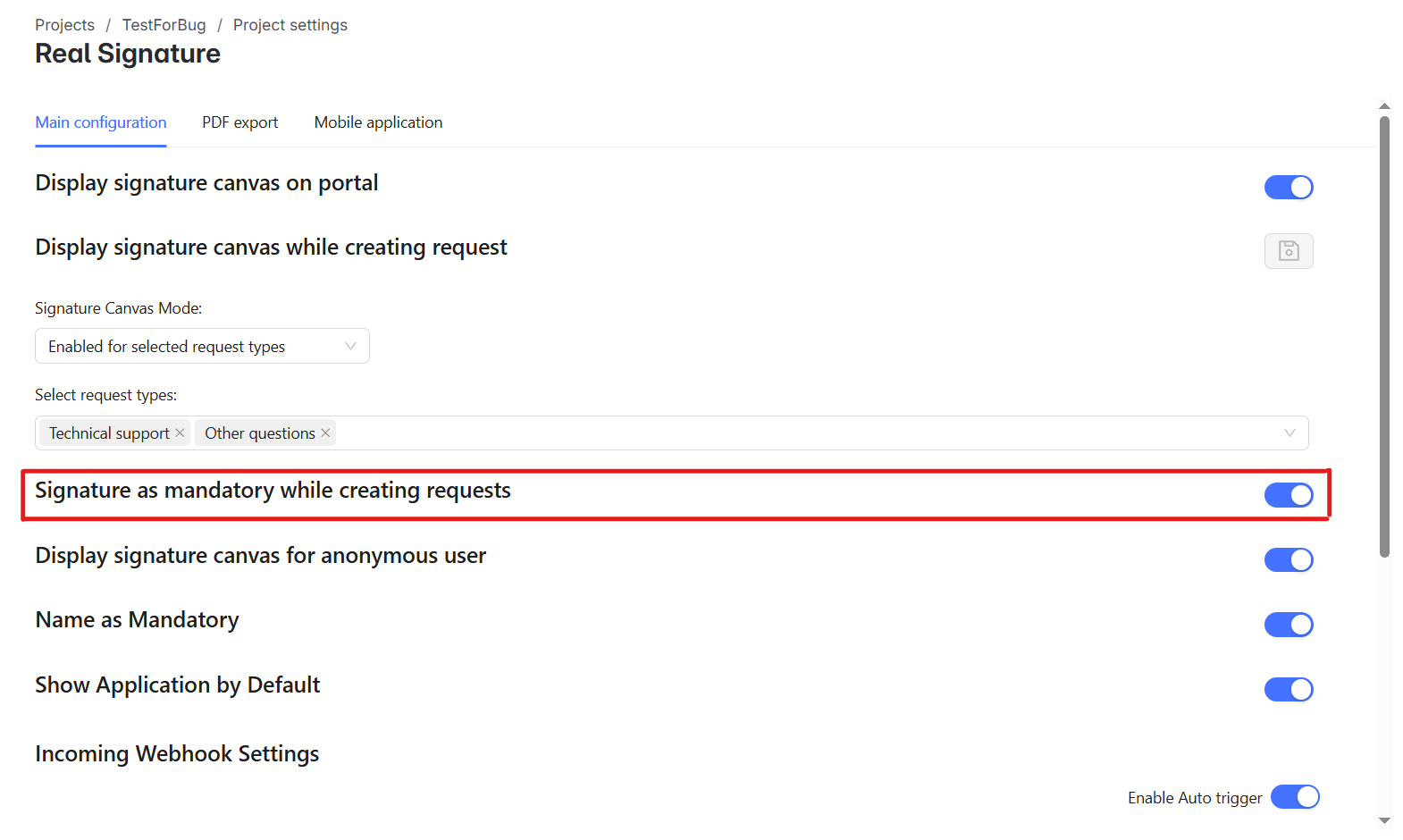
How it Works:
If this switch is enabled and a user (anonymous or logged in) tries to submit the form without drawing a signature, the system will:
Prevent form submission
Shows a warning message:
❗ “Please provide a valid signature before proceeding.”
This ensures compliance when the signature is a required part of the submission workflow
5. Signature Canvas Visibility Configuration
The visibility of the signature canvas for anonymous users is controlled via a switch setting in the Real Signature application’s Project Settings.
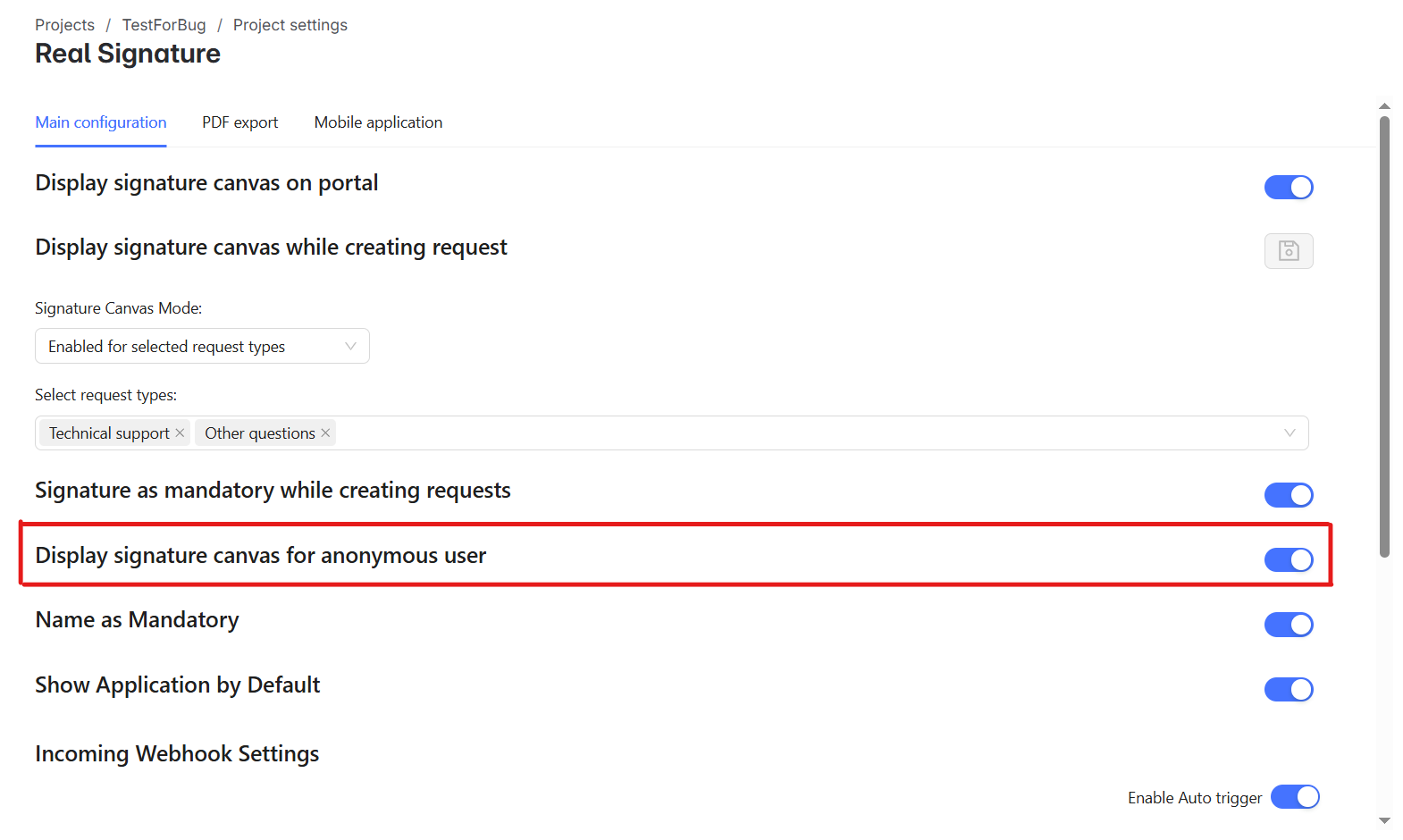
Configuration Details:
Navigate to Project Settings in the desired JSM project.
Open the Real Signature settings tab (available after app installation).
Locate the toggle labeled “Display signature canvas for anonymous user.”
When this switch is activated, the signature canvas will appear on the portal request form for non-logged-in users as well.
If the switch is deactivated, the signature canvas will not be shown to anonymous users.
This setting allows administrators to control whether the app functionality extends to public-facing users or remains restricted to logged-in customers only.
