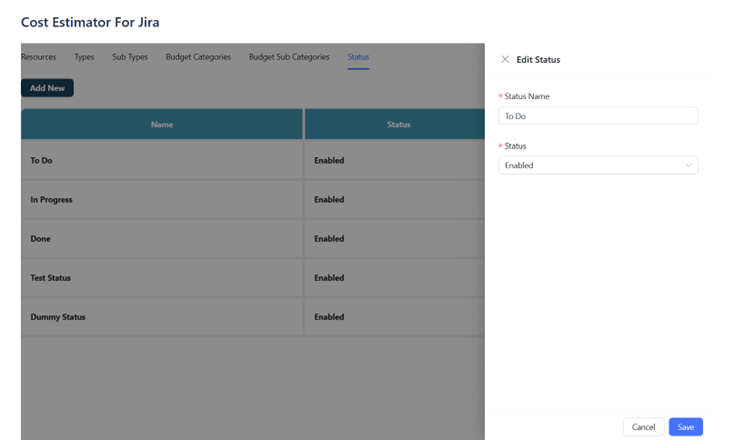Configuration & Initial Setup
Once the app is installed, you will be able to configure various aspects of the project through several tabs in the app. These configurations allow you to manage resources, types, subtypes, budget categories, budget subcategories, and status lists. Below is a detailed explanation of each configurable section and how users can interact with them:
a. Resources Configuration
Functionality: This section allows you to manage the resources associated with your project. You can add new resources, edit existing ones, or delete resources that are no longer needed.
Default Data: When the app is first loaded, some default resources will be available, which you can modify based on your needs.
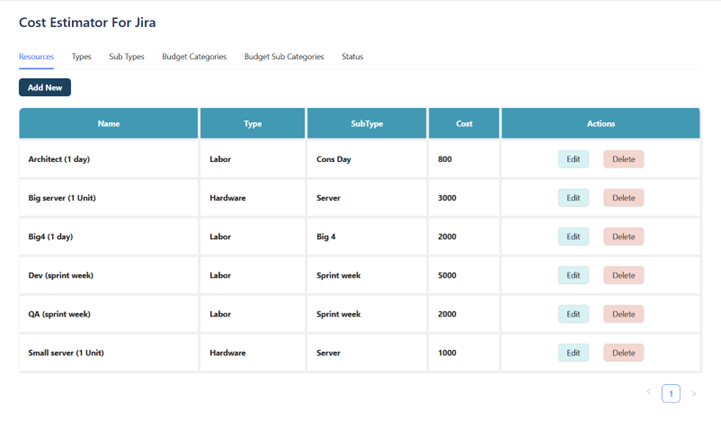
b. Types Configuration
Functionality: The "Types" tab is where you can manage different types of resources. You can add new types or update the existing types, which will be reflected across the app.
Default Data: When the app is first launched, default types are pre-populated. These can be modified or replaced with your own values.
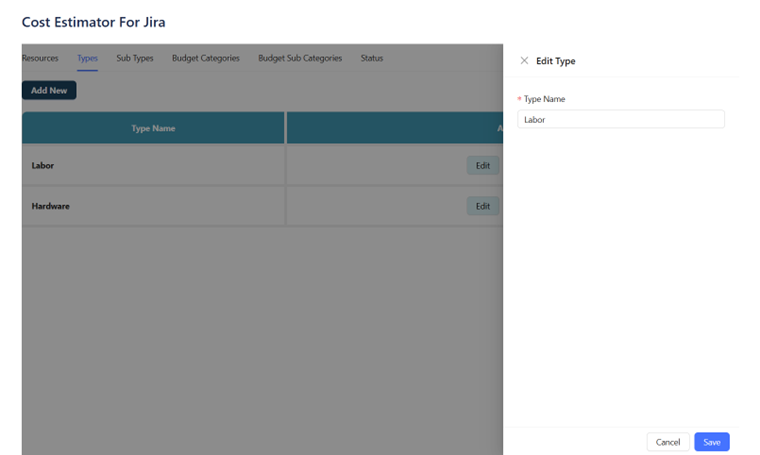
c. Subtypes Configuration
Functionality: Similar to types, the "Subtypes" section allows you to manage the subcategories under each type. You can create new subtypes, edit them, or remove ones that are no longer necessary.
Default Data: Default subtypes are provided initially, which can be customized to fit the specific needs of your project.
d. Budget Categories Configuration
Functionality: This section allows you to manage the categories used for budgeting in your project. You can add new budget categories, edit existing ones, or delete categories that are not relevant anymore.
Default Data: Upon first use, the app provides a set of default budget categories, but these can be modified as per your project’s requirements.

e. Budget Subcategories Configuration
Functionality: Within each budget category, you can manage the subcategories for more granular control. This section allows you to add new subcategories, modify them, or remove any unneeded subcategories.
Default Data: Like budget categories, the app preloads some default budget subcategories for your convenience.
f. Status List Configuration
Functionality: The status list section lets you manage the different statuses that can be associated with your resources, tasks, or projects. You can add new statuses, edit existing ones, or disable statuses. Disabled statuses are not shown in filters or for assigning purpose.
Default Data: Default status values are included upon initial installation, which can be adjusted based on your specific project or workflow.